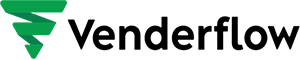This guide will help you correctly upload your transaction data using our CSV import feature. Below, you’ll find the required format and explanations for each column in the sample CSV file.
CSV Format Requirements
-
The file must be in .csv format.
-
The column headers must match those in the sample file (see table below).
-
Each row should represent a single transaction.
-
All required fields should be filled accurately to avoid errors.
CSV Column Descriptions and Examples
| Column Name | Description | Example |
|---|---|---|
| Customer first name | First name of the customer. | John |
| Customer last name | Last name of the customer. | Doe |
| Customer email | Customer’s email address. | john.doe@example.com |
| Customer phone | Customer’s phone number (include country code if available). | +14155552671 |
| Payment Method | Method used to complete the transaction. Common examples include: Credit Card, PayPal, Cash, ACH. |
Credit Card |
| Currency | ISO currency code for the transaction. | USD |
| Sub total | The original total before taxes, discounts, tips, or late fees. | 100.00 |
| Discount | Discount applied to the transaction. | 10.00 |
| Total Tax Amount | Total tax amount applied to the transaction. | 8.00 |
| Tip Amount | Any tip included in the transaction. | 5.00 |
| Late Fees | Additional fee due to late payment (if any). | 2.00 |
| Amount Paid | The final amount the customer paid (can be equal to: Sub total – Discount + Tax + Tip + Late Fees). | 105.00 |
| Transaction date | Date the transaction occurred in YYYY-MM-DD format. | Jan 25, 2025 |
| Transaction time | Time of the transaction in HH:MM (12-hour format). | 12:30 PM |
⚠️ Common Upload Errors to Avoid
-
Missing required fields like
Amount Paid,Transaction date, orCustomer email. -
Incorrect date or time formats.
-
Currency not using ISO 3-letter codes (e.g., use
USDnot$). -
Invalid email or phone number formats.