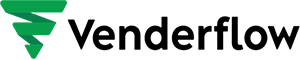How do I update the app pricing plan?
To update the pricing plan, head-over to App Marketplace > Installed Apps and choose the ‘Change Plan’ option for the app that you wish to upgrade.

Next, choose the new plan.

Finally, review the changes, and proceed to upgrade and pay for the new plan.

Billing adjustments
For pricing plan changes that are done in the middle of the billing cycle, the billing adjustments are calculated on a pro-rated basis. These can be either additional charges or refunds based on whether you are upgrading or downgrading the plan. The billing adjustments are adjusted in the next billing cycle.