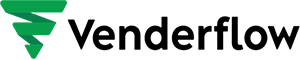Overview
QR Codes offer a fast and trackable way to drive users to URLs, funnels, forms, and other assets. We provides two methods for QR code creation:
-
Manual one-by-one creation
-
Bulk generation using a CSV upload
Currently, the bulk upload feature supports only URL-type QR codes. Additional types such as PAYMENT, WHATSAPP, FUNNEL, FORM, QUIZ, and SURVEY are planned for future releases.
Method 1: Manual QR Code Creation
Steps:
-
Navigate to Sites > QR Codes in your account.
-
Click Create QR Code.
-
Fill in the required fields:
-
Name: A label for internal use.
-
Type: URL, Funnel, Form, etc.
-
Destination: Depending on the selected type.
-
-
Choose a folder for organizational purposes.
-
Click Save to generate the QR code.
When to Use:
-
Creating a small number of QR codes.
-
Needing to customize individual QR code settings.
-
Generating types other than URL (currently only available through manual creation).
Method 2: Bulk Upload QR Codes via CSV
The bulk upload feature allows you to generate multiple URL-type QR codes at once by uploading a properly formatted CSV file.
How to Upload
-
Navigate to Sites > QR Codes.
-
Click the Bulk Upload button in the toolbar.
-
A modal will open. Choose your CSV file.
-
Select the destination folder where QR codes should be created.
-
Click Upload to begin the validation process.
Required Columns in the CSV File
-
name-
Purpose: Human-readable identifier for the QR code.
-
Required: Yes
-
Notes: Cannot be blank; should ideally be unique within the folder but not technically enforced.
-
-
url-
Purpose: The destination the QR code will redirect to.
-
Required: Yes
-
Notes: Must be a valid URL format (e.g., starting with
http://orhttps://). No malformed or missing entries.
-
Example CSV Structure
Common Validation Errors To Avoid
| Issue | Recommended Action |
|---|---|
| Missing required columns | Ensure name and url columns exist with correct headers. |
| Invalid URL formats | Use fully qualified URLs including the scheme. |
| Empty rows or extra columns | Clean the file before saving as CSV. |
| File too large (over 1000 rows) | Consider breaking into smaller CSVs. |