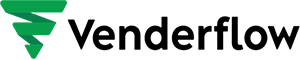This document will walk you through how to prepare and upload a CSV file to import orders into the system. To ensure a smooth and successful import, follow the format and instructions below carefully.
File Requirements
-
File must be in .csv format.
-
The column headers must exactly match those provided in the sample file.
-
Each row represents one order item. If an order contains multiple line items, each line item must be a separate row, with all order-level fields repeated.
-
All required fields must be filled in to avoid upload errors.
CSV Column Descriptions and Examples
| Column Name | Description | Example |
|---|---|---|
| Customer first name | First name of the customer. | Jane |
| Customer last name | Last name of the customer. | Smith |
| Customer email | Customer’s email address. | jane.smith@example.com |
| Customer phone | Customer’s phone number (include country code if available). | +14155552671 |
| Currency | Currency used for the order (ISO code). | USD |
| Sub total | Total cost of the order before tax, discount, and shipping. | 120.00 |
| Discount | Any discount applied to the order. | 10.00 |
| Total Tax Amount | Total tax amount charged. | 8.40 |
| Amount | Final amount paid for the order (Sub total – Discount + Tax). | 118.40 |
| Quantity | Total quantity of items in the order (sum of line item quantities). | 3 |
| Order date | Date the order was placed (YYYY-MM-DD). | Jan 25, 2025 |
| Order time | Time the order was placed (24-hour format HH:MM). | 12:45 PM |
| Payment Method | Method used to pay (e.g., Credit Card, PayPal, Cash, ACH). | Credit Card |
| Line item Name | Name of the individual item in the order. | Blue T-Shirt |
| Line item Quantity | Quantity of the individual line item. | 2 |
| Line item Price | Price of the item (per unit, before tax/discount). | 25.00 |
| Address Line 1 | Street address for shipping or billing. | 123 Main St |
| City | City for the address. | San Francisco |
| State | State or region for the address. | CA |
| Country | Country (ISO 2-letter or full name recommended). | US |
| Postal Code | ZIP or postal code. | 94105 |
⚠️ Common Upload Errors to Avoid
-
Incorrect or missing date/time formats.
-
Currency not in ISO 3-letter format (e.g., use
USD, not$). -
Email or phone numbers in invalid formats.
-
Orders with multiple line items not grouped correctly.
-
Amount mismatch: Ensure
Amount = Sub total - Discount + Total Tax Amount.