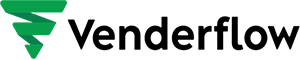To effectively manage event tracking on your website, follow these steps to locate and create your Pixel ID:
Creating a New Facebook Pixel
- Access Facebook Ads Manager:
- Open your Facebook Ads Manager.
- Click on the top menu and select the “Pixels” link.
- Create a Pixel:
- If no pixel is currently associated with your account, you will see a prompt to create one.
- Click the green “Create a Pixel” button.
- Name Your Pixel:
- Enter a name for your new pixel.
- Click “Create” to finalize the process.
Your new pixel is now ready and can be installed in your sales funnels and websites.