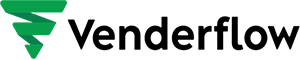If you’re not sure what type of Instagram profile you have, here’s how to find out:
1. In the Instagram app, go to your profile, and then select the profile menu in the top right of the screen.
2. Select Settings from the list, and then select Account.
3. On the Account page, scroll to the bottom. The options you see there tell you what type of Instagram profile you currently have.
- Personal profiles show the Switch to Professional Account option.
- Creator profiles show the Switch account type > Switch to a personal account and Switch to business account options.
- Business profiles show the Switch account type > Switch to a personal account and Switch to creator account options.